Online store shopping process

**The following process uses the mobile interface as a shopping demonstration. If customers browse this online store through the computer interface, the process is similar and can be used as a reference. If you have any questions, please contact us via Whatsapp or phone 6691 1595**
Choose [Single Item] Favorite Products
- After selecting your favorite product, click on the "Apple Pay" (iOS) or "Google Pay" (Android) option.
If the customer has not set up "Apple Pay" or "Google Pay", they can click "More payment options"
For computer interface, please click "Buy Now".
- a) Applicable to customers who have set up "Apple Pay" or "Google Pay"
(For other payment options, please go to step 2b)
- The system will automatically display the credit card used for payment, shipping address and contact information.
If you need to modify the data, you can also enter it manually.
After verifying that the information is correct, you can confirm the payment through "Touch ID" / "Face ID" / "Mobile Password" to complete the shopping process. Now you just need to wait for the goods to be shipped.
2. b) Applicable to customers who choose "More payment options" or computer interface
- After clicking "More payment options" or "Buy now" on the computer interface, you will jump to the following page. Enter the correct email, recipient name, delivery address, phone number and other information in order. After confirming that it is correct, click " Select delivery method"

- When you purchase over HKD$499 in our online store, you will receive free delivery service. Free delivery locations include residential/industrial and commercial areas/SF Express stations/smart cabinets. After confirmation, click "Select payment method"
(Orders less than HKD$499 will need to pay HKD$28 shipping fee)
- Select payment method
- Credit card: Enter the correct credit card number, cardholder name, credit card expiration date, and CCV security code in sequence
- Bank transfer/FPS: Pay via online bank transfer, please follow the relevant instructions to proceed with the transfer operation
After confirming that the information is correct, click "Confirm Order" to complete the shopping process. Now you just need to wait for the goods to be shipped.
- The system will automatically display the credit card used for payment, shipping address and contact information.
Shop【Multiple】favorite products
- Choose your favorite products and add them to your shopping cart.

- After completing the purchase, click the "Shopping Cart" icon on the upper right side of the screen to enter the checkout page.

- After confirming the product items and quantity, please click "Checkout".

- a) Applicable to customers who have set up "Apple Pay" or "Google Pay"
(Customers who have not set up quick payment, please go to step 4b)
- Press the "Apple Pay" (iOS) or "Google Pay" (Android) option for quick payments
- The system will automatically display the credit card used for payment, shipping address and contact information. If you need to modify the data, you can also enter it manually.
After verifying that the information is correct, you can confirm the payment through "Touch ID" / "Face ID" / "Mobile Password" to complete the shopping process. Now you just need to wait for the goods to be shipped.


4. b) Applicable to customers who have not set up quick payment or computer interface
- At the bottom of the page, enter the correct email, recipient name, delivery address, phone number and other information in order. After confirming that it is correct, click "Select delivery method"

- When you purchase over HKD$499 in our online store, you will receive free delivery service. Free delivery locations include residential/industrial and commercial areas/SF Express stations/smart cabinets. After confirmation, click "Select payment method"
(Orders less than HKD$499 will need to pay HKD$28 shipping fee)
- Select payment method
- Credit card: Enter the correct credit card number, cardholder name, credit card expiration date, and CCV security code in sequence
- Bank transfer/FPS: Pay via online bank transfer, please follow the relevant instructions to proceed with the transfer operation
After confirming that the information is correct, click "Confirm Order" to complete the shopping process. Now you just need to wait for the goods to be shipped.