Logitech Combo Touch keyboard case with trackpad









Product features:
- Four usage modes
1) Typing mode: Hold the keyboard straight up and pull out the kickstand, and you can start typing notes, emails, etc.
2) View mode: Remove the keyboard and pull out the stand to watch movies and videos.
3) Drawing Mode: Extend the stand fully back to get the perfect angle for taking notes or drawing with Apple Pencil (1st generation) or Logitech Crayon
4) Reading mode: Take off the keyboard or reattach it with the keys facing inward to read books, articles, etc. - Sturdy, form-fitting protection: Fits your iPad perfectly, providing protection from scratches and bumps on the front, back and corners
- Superior trackpad experience: The new click-anywhere trackpad gives you more freedom, better control and greater precision
- Using Smart Connector technology, excellent responsiveness and no need for pairing
- Backlit keys feature 16 levels of brightness and automatically adjust to match your environment, allowing you to see your keys and stay focused in any lighting environment
- Just like typing on a laptop: smooth, natural and accurate keystrokes. Keys deliver perfect tactile bounce every time, allowing you to type comfortably for long periods of time
- Full row of shortcut keys: Combo Touch features a full row of iPadOS shortcut keys to help you get your work done easily. Just press a button to adjust volume, control media, adjust button brightness, and more.